Raids
 Obtain Raid Seal
To obtain a raid seal, you must find the hidden Time-Space (Raid) and successfully complete it.
You will obtain the Time-Space Piece (Raid) by hunting monsters. After completing to mission you will be either given another mission or receive the raid seal.
Obtain Raid Seal
To obtain a raid seal, you must find the hidden Time-Space (Raid) and successfully complete it.
You will obtain the Time-Space Piece (Raid) by hunting monsters. After completing to mission you will be either given another mission or receive the raid seal. 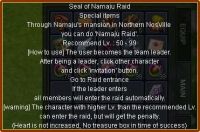
Creating a Raid Team To create a raid, you need a raid seal. Double click on the seal and you will become leader of a raid team. Every raid has a minimum and a maximum level, that can be seen on the tooltip of the seal. To enter a raid, a player has to reach the minimum level. Players that are higher than the given maximum level can still enter the raid. However, they will not receive any rewards after completing the raid. The raid leader is highlighted in blue on the list. As leader of a raid team you can invite other players or remove them from your group. You can manually invite members by selecting them and inviting them into the group or via the raid list (K).
Starting a Raid A raid has to have at least 5 members and can consist of a maximum of 15 members. In addition, every raid has a minimum level that has to be maintained. To start a raid, the raid leader has to enter the entrance room of the raid portal. All members of the raid that are in the entrance room are then teleported to the raid map. All others will be removed from the raid. The raid leader can, before he enters the raid, have all members of the raid teleported to him with a [Stone of Team].

Dissolve/Leave Raid To dissolve or leave a raid, use the arrow button in the information window of the raid.
